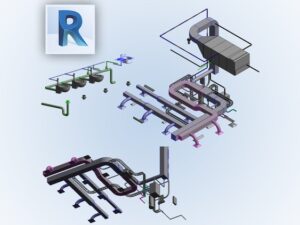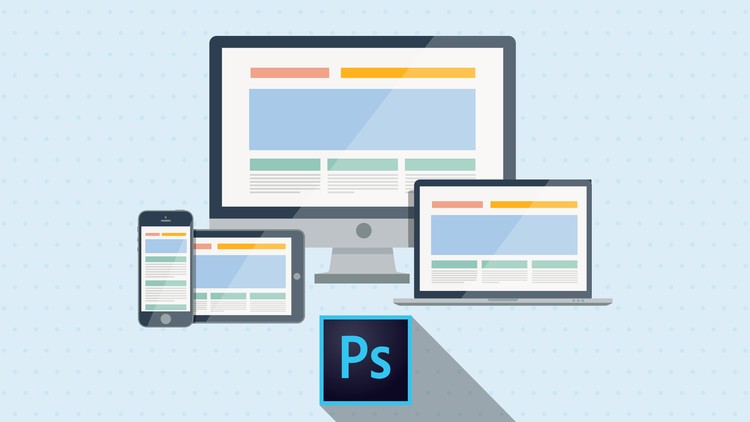This website uses cookies so that we can provide you with the best user experience possible. Cookie information is stored in your browser and performs functions such as recognising you when you return to our website and helping our team to understand which sections of the website you find most interesting and useful.
Learn the concepts of responsive website design and how to customize Photoshop to create full page mock-ups.
Become an integral part in the overall process of web design and development with this beginner course.
- Learn responsive web design concepts and tools
- Customize Photoshop for a more streamline workflow
- Build a consistent web site user experience
- Prepare your designs for development
Be the fixture that turns ideas into reality
Learning how to create website mock-ups puts you at the apex of the web design process. This is where brainstorming ideas and concepts become a reality. With this skillset, you’ll bring “left-brained” design thinkers ideas to life. In addition you’ll be the liaison to the “right-brained” web developers.
Employees or freelancers with this ability are typically involved in parts of both the creative process, and development process. You benefit by being a more valualbe asset that can take part in conversations in many different phases of a project.
Content and Overview
Suitable for beginners, through this course of 49 lectures and almost 4 hours of instruction I’ll show you how Photoshop can, and is, being used in modern web design work flows. We’ll start off by covering some core concepts of web design, including how the web is evolving with the advent of mobile devices and why you’d want to use Photoshop for web design in the first place.
From there, you and I are going to be working together to create a full website mockup for a fictional restaurant called Bordeaux. I’ll show you how to set up your Photoshop environment for web work. Create templates for responsive web design projects. Design aesthetic elements like UI components. We’ll finally assemble a finished mockup. And then, I’ll show you how to deliver your final results to your client or to a developer.
Concepts You Need To Understand
Customizing our Photoshop setup
-
2Exploring a responsive site
In this video we'll explore a responsive site to get a better idea of the design theories.
-
3Planning a responsive site
Planning a responsive design can be frustrating, but in these few key points can help you plan better responsive sites.
-
4Where you and Photoshop fit into the design process
In no way will you only be a part of any one phase of the process, but this video will shed some light on where you might fit.
-
5Screen size vs. resolution
Before we start learning how to create web graphics, we first need to understand the difference between resolution and screen size.
Designing for Multiple Devices
-
6Arranging the workspace
Let's customize Photoshop so that we can work easier developing responsive websites.
-
7Understanding color
Understand how color on screen works.
-
8Color Handout
-
9Adjusting Photoshop's color settings
Understand how to set color so that your web graphics look as good as possible from one screen to the next.
-
10Organization
Naming layers and organizing them so that other possible team members can work with you.
The Backbone of Photoshop – Layers
-
11Determining breakpoints
When does your design need to change depending on someones screen size?
-
12Grid handout
-
13Bootstrap Grid
Let's use the grid system of the world most popular responsive website development framework as a starting point for our designs.
-
14Opening a new document
Setting our preferences for a new document.
-
15Creating our large grid
Setting up our large grid system for our "desktop" size website design.
-
16Creating our medium grid
Setting up our medium grid system for our "landscape tablet" size website design.
-
17Creating our small grid
Setting up our small grid systems for our "portrait tablet and mobile" size website design.
Working with Basic Shapes
Working with Text
-
21Vector vs. Rasterized graphics
Learn the extreme differences between vector and bitmap graphics.
-
22Three ways to use the shape tools
Different ways to draw shapes.
-
23Converting shapes to paths
Learn the difference between shapes and paths and why each is ideal in different situations.
-
24Drawing rectangles and ellipse's polygons and stars
Learn all the different types of shape tools in Photoshop
-
25Drawing lines
Learn what exactly happens when you draw a line.
-
26Building the large grid graphic elements
-
27Building the x-small grid graphical elements
-
28Building the main content sections
-
29Building the sidebar
-
30The pen tool
The pen tool is a powerful Photoshop tool, one you will probably have to learn to like. Once you do, you'll be a more powerful designer.
-
31Finishing The Graphical Elements
Use the selection and direct selection tools to finish the complex graphical elements.
Importing Artwork
-
32Web safe fonts
Using system fonts in your designs and the possible success rate.
-
33Google fonts
Apply the always growing library of online web fonts to your designs.
-
34Point and paragraph text
What's the difference between the two types of text boxes in Photoshop.
-
35Styling Text
Using the Character and Paragraph styles panels
-
36Setting up paragraph styles
Saving styles in the Paragraph styles panel to quickly format text.
-
37Setting up character styles
Character styles can make little style adjustments quickly and easily.
-
38Text for Mobile Devices
A quick brief on some things you may not know about mobile typography.
-
39Icon fonts
Implementing the surge of icon fonts has made the transition from design to development very easy.
Adding Effects
Gathering our Assets
-
42Adjustment Layers
Adjustment layers are a powerful Photoshop tool to make stunning effects.
-
43Understanding layer styles
Add interesting effects to your artwork "non-destructively"
-
44Saving layer styles
Save and export layer styles for quick use and sharing amongst your team.
-
45Blend Modes
Add powerful photographic effects to your Photoshop layers.