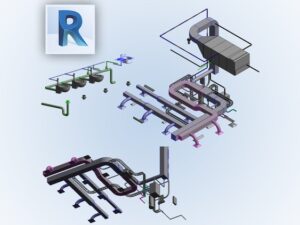This website uses cookies so that we can provide you with the best user experience possible. Cookie information is stored in your browser and performs functions such as recognising you when you return to our website and helping our team to understand which sections of the website you find most interesting and useful.
Here’s a basic CSS (Cascading Style Sheets) syllabus that covers fundamental topics. Depending on the course level and requirements, the syllabus can be adjusted accordingly.
Module 1: Introduction to CSS
-
Overview of CSS
-
Evolution of CSS
-
Purpose and benefits of using CSS
-
CSS syntax and structure
-
Inline, Internal, and External CSS
Module 2: Selectors and Basic Styling
-
CSS Selectors
-
Type, Class, ID Selectors
-
Descendant and Child Selectors
-
Grouping and Universal Selectors
-
Applying styles: color, text, font properties
Module 3: Box Model
-
Understanding the box model
-
Margin, Border, Padding
-
Box-sizing property
-
Controlling dimensions and spacing
Module 4: Layout and Positioning
-
Positioning elements (static, relative, absolute, fixed)
-
Display property
-
Floats and clearing
-
Flexbox layout
-
Grid layout
Module 5: Responsive Web Design
-
Media queries
-
Viewport meta tag
-
Fluid grids and flexible images
-
Responsive design techniques
Module 6: Transitions and Animations
-
CSS transitions
-
Keyframe animations
-
Timing functions
-
Animation properties
Module 7: CSS Preprocessors (Optional)
-
Introduction to preprocessors (e.g., Sass, Less)
-
Variables, nesting, and mixins
-
Compiling preprocessors to CSS
Module 8: CSS Frameworks (Optional)
-
Overview of popular CSS frameworks (e.g., Bootstrap, Foundation)
-
Working with grid systems and components
Module 9: CSS Best Practices and Optimization
-
Code organization and maintainability
-
Performance optimization techniques
-
Browser compatibility
Module 10: CSS3 Features (Advanced)
-
Introduction to CSS3
-
Advanced selectors
-
Advanced layout techniques
-
CSS custom properties (variables)
Module 11: Cross-Browser Compatibility
-
Understanding browser differences
-
Browser prefixes and vendor-specific styles
-
Feature detection and fallbacks
Module 12: CSS and Accessibility
-
Creating accessible styles
-
ARIA roles and attributes
-
Testing for accessibility
Module 13: Version Control (Optional)
-
Introduction to version control systems (e.g., Git)
-
Managing CSS files with version control
Module 14: Project Work and Real-world Applications
-
Applying CSS to real-world projects
-
Troubleshooting and debugging
-
Best practices for collaborative development